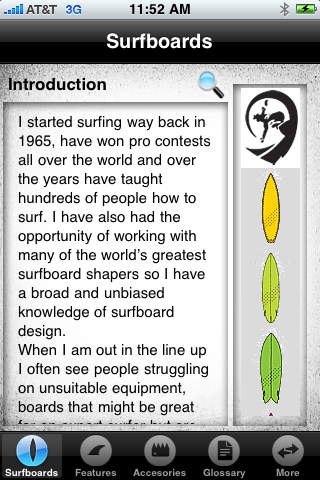surfboards 1.0
Continue to app
Paid Version
Publisher Description
Everything you need to know about surfboards and surfing equipment. An easy to use application written by World Surfing Champion Shaun Tomson that explains everything about all you need to go surfing. Choosing the correct surfboard and equipment to go with it can be a confusing and complex experience. This application will help you understand the shapes and design features that make up a surfboard from rocker to roll, rails to tails, fins to foils and help you make the best, most informed choice. And give you an overview and explanation of the best equipment to go along with your board to make the most of your surfing experience. An excellent overview of surfboards and surfboard design. Al Merrick Channel Islands Surfboards Shaun started surfing way back in 1965 and over the years has taught hundreds of people how to surf. He has also worked with over 40 of the world s greatest surfboard shapers so he has a broad knowledge of surfboard design, which he outlines in clear, simple terminology. FEATURES . 15 of the most popular surfboard shapes . Ability level recommendation by shape . 18 surfboard design features . 15 essential accessories from wetsuits to fins . 5,000 word surfing glossary . A Surfer s Code . A listing of master shapers and contact information . Maintaining your surfboard in top condition When I am out in the line up I often see people struggling on unsuitable equipment, boards that might be great for an expert surfer but are woefully inadequate for a beginning or intermediate surfer teeny submarine-like boards that might be perfect for the best surfer in the world but are totally unsuitable for anyone that is not highly skilled and experienced. When a person starts out on the surfing journey, the trip can be made infinitely easier if one starts out on the right equipment. This little application is designed to do just that help you find and understand which board will be best for you. Many people ride equipment too advanced for their ability level and end up becoming frustrated while painfully struggling through the learning process. It is important to pick a board that will maximize the fun factor from the outset and make learning and improving as painless as possible. You want a board that will help you catch waves quickly, that is easy to maneuver and will help you maximize your potential by making the experience as enjoyable as possible. When you are starting out you definitely don t need a Formula 1 racing machine. Choosing a board is not about making a fashion statement or impressing anyone in the store or on the beach or riding what the best surfer in the world rides it is about getting the best board that is right for you, right now. I hope this application will help you along on your surfing journey. Send me an e-mail to tell me how you are progressing: shauntomson@yahoo.com
Requires iOS 3.0 or later. Compatible with iPhone, iPad, and iPod touch.
About surfboards
surfboards is a paid app for iOS published in the Reference Tools list of apps, part of Education.
The company that develops surfboards is J&R Film Company, Inc. The latest version released by its developer is 1.0.
To install surfboards on your iOS device, just click the green Continue To App button above to start the installation process. The app is listed on our website since 2010-03-15 and was downloaded 5 times. We have already checked if the download link is safe, however for your own protection we recommend that you scan the downloaded app with your antivirus. Your antivirus may detect the surfboards as malware if the download link is broken.
How to install surfboards on your iOS device:
- Click on the Continue To App button on our website. This will redirect you to the App Store.
- Once the surfboards is shown in the iTunes listing of your iOS device, you can start its download and installation. Tap on the GET button to the right of the app to start downloading it.
- If you are not logged-in the iOS appstore app, you'll be prompted for your your Apple ID and/or password.
- After surfboards is downloaded, you'll see an INSTALL button to the right. Tap on it to start the actual installation of the iOS app.
- Once installation is finished you can tap on the OPEN button to start it. Its icon will also be added to your device home screen.